 When you right-click on Computer (My Computer), there will be a menu when we click the Properties will be heading to information systems and computer configuration.
When you right-click on Computer (My Computer), there will be a menu when we click the Properties will be heading to information systems and computer configuration.To avoid friends or anyone that does not get into the properties menu, we can eliminate it., And can be displayed again if we wanted to.
• Go to the RUN Command (Windows Logo + R), type gpedit.msc and then click OK, it will show the Local Group Policy Editor
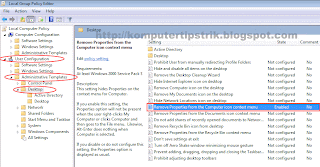
• Go to User Configuration -> Administrative Templates -> Desktop
• Look in the right pane, double-click on the Remove Properties from the Computer icon context menu
• Select / click on Enable, and then click OK
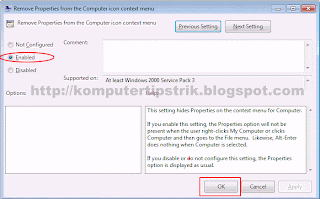
• To see the results, log off or restart the computer. If there is no problem, Menu Propertiesnya now gone from the right-click My Computer
• To restore to normal, just change the option Disable or Not Configured



Post a Comment