CSV file (comma separated value) files are used to store the data in clear text.
To open this CSV file we usually use MS Excel.
 If one day you have a CSV file but when opened using MS Excel messy appearance (only irregular rows of text and the table does not appear), it is usually caused by the difference between the number of writing a standard format with its Windows CSV file.
If one day you have a CSV file but when opened using MS Excel messy appearance (only irregular rows of text and the table does not appear), it is usually caused by the difference between the number of writing a standard format with its Windows CSV file.To fix:
• Click Start -> Control Panel -> Region And Language
• Click on Additional settings

• In the List Column separator change from the, (comma) to: (a semicolon) or otherwise out of: (a semicolon) to, (comma)
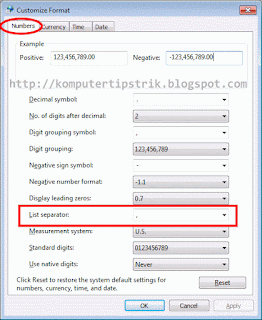
• Click OK
• Please open CSV files now.



Post a Comment