 Usually in one Microsoft Word document (an MS Word file), Page layout is generally the same orientation is Portrait or Landscape all all.
Usually in one Microsoft Word document (an MS Word file), Page layout is generally the same orientation is Portrait or Landscape all all.What if the contents require different documents?, For example, should Portrait page 1, page 2 must Landscape, and so on.
To create pages with different page layout format in the same file in MS Word 2007, follow the steps below.
For example I want to create a MS word document, with page layout on page 1 Portrait orientation, and on the second page Landscape.
• Run MS Word
What to do is the first time we have to distinguish between pages Section 1, and page 2, because the requirements to be able to create pages of different page layout (portrait and landscape) is to distinguish sectionnya.
• Keep the cursor on page 1
• Go to the Menu Tab Page Layout
• Click on the Breaks
• Select / click on Next Page
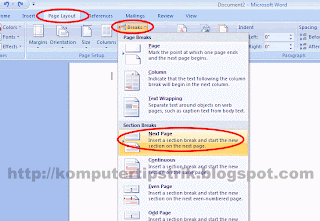
With a few steps, page sectionnya now differ between page 1 and page 2, we simply set the Page layout orientation, portrait or landscape would be done in the setting of each page.
To create a page 2 that Landscape:
• Keep Cursor on page 1
• Select Menu Tab Page Layout
• Click on Orientation
• Select / click Landscape
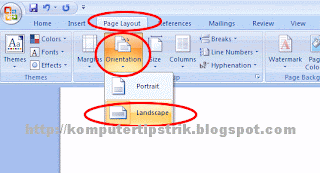
Perform the same steps as above for the other pages ..



+ comments + 1 comments
Roulette merupakan permainan casino yang cukup terkenal, hingga saat berkunjung ke casino-casino di luar negeri, tentunya Anda akan menemukan banyak para bettor yang bermain permainan ini.
Tujuan dari permainan roulette adalah untuk memilih nomor pemenang yang akan muncul pada roulette. Anda juga dapat bertaruh dengan kombinasi angka atau memilih warna (merah atau hijau) atau bilangan (ganjil atau genap).
Dapatkan BONUS ROLLINGAN untuk permainan CASINO, sebesar 0.5% , bonus rollingan tetap diberikan kepada pemain casino baik menang ataupun kalah
Untuk informasi lebih lanjut bisa hubungi kami via livechat ataupun :
✔ WA / TELEGRAM : +6281297392623
#bolavita #promobolavita #judionlinebolavita #bonusbolavita #slotbolavita #judibolavita #bolavitadepobsi #depositbsi
Post a Comment